info@starcinestudio.com
Mastering the Art of Wedding Video Editing: Pro Tips for Stunning Cinematic Memories

Introduction
In the age of smartphones and digital cameras, everyone can capture moments from their special day. However, turning those raw clips into a stunning cinematic memory requires mastering the art of wedding video editing. In this article, we’ll delve into the world of wedding video editing and provide you with pro tips to create unforgettable cinematic memories.
The Basics of Wedding Video Editing
1. Organizing Your Footage
Before you dive into editing, ensure your footage is well-organized. Create folders for different parts of the wedding day: the ceremony, reception, candid moments, and more.
2. Picking the Perfect Software
When it comes to selecting the right video editing software, think about what works best for you. Adobe Premiere Pro and Final Cut Pro are fantastic choices, especially if you’re a pro!
3. Reviewing Raw Footage
Start by watching all your raw footage. This helps you familiarize yourself with the content and decide what moments are essential.
Crafting the Narrative
4. Storytelling
Every wedding has a unique story. Identify the key moments that define the couple’s journey and build your narrative around them.
5. Music Selection
Music sets the tone for your video. Choose tracks that resonate with the couple’s personality and the overall atmosphere of the wedding.
Editing Techniques for Cinematic Excellence
6. Playing with Colors
Want your video to look even more amazing? Color grading is the way to go! It’s like giving your video a vibrant makeover.
7. Transitions
Use smooth transitions between clips to maintain a cohesive flow in your video. Avoid overusing flashy effects.
8. Slow Motion
Slow-motion shots can add a touch of elegance to your video. Use them sparingly to highlight significant moments.
Audio and Sound Design
9. Capturing Quality Audio
Good audio quality is essential. Invest in microphones to ensure clear vows and heartfelt speeches.
10. Ambient Sound
Include ambient sounds like laughter, applause, and nature to immerse viewers in the wedding atmosphere.
Special Effects and Titles
11. Incorporating Graphics
Add elegant titles, lower thirds, and graphics to provide context and information without overwhelming the visuals.
12. Visual Effects
Experiment with visual effects like lens flares or light leaks to create a dreamy, cinematic look.
The Final Touch
13. Final Review
Before rendering, review your video meticulously. Ensure it flows smoothly, and there are no technical issues.
14. Exporting and Sharing
Choose the right export settings for your platform. Whether it’s YouTube, Vimeo, or a DVD, make sure your video looks its best.
Outsourcing your wedding video editing ensures cinematic perfection, saving you time, reducing costs, and preserving the magic of your special day

Enhance Your Wedding Memories with Outsourced Video Editing – Quality, Savings, Efficiency
Conclusion
Mastering the art of wedding video editing requires a blend of technical expertise and storytelling finesse. By following these pro tips, you can turn ordinary wedding footage into stunning cinematic memories that will be cherished for a lifetime.
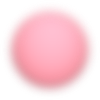
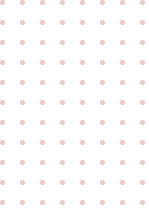
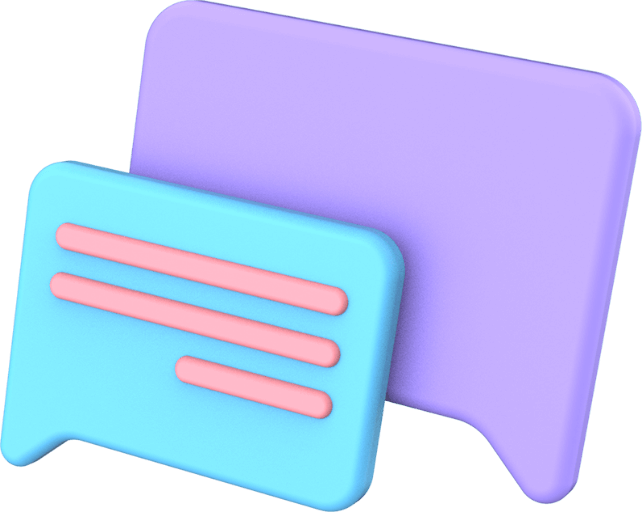
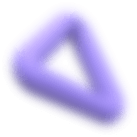
FAQ
Our wedding video editing service is transparent, structured, and adaptable to guarantee your satisfaction.
Adobe Premiere Pro and Final Cut Pro are popular choices among professional wedding video editors.
Invest in quality microphones and perform sound checks before recording crucial moments like vows and speeches.
Select music that resonates with the couple’s personality and the overall atmosphere of the wedding.
Visual effects can add a cinematic touch, but use them sparingly to avoid overpowering the video.
Storytelling helps create a narrative that connects with viewers emotionally and makes the video more memorable.
Try for free. No credit card required. See Pricing !!

